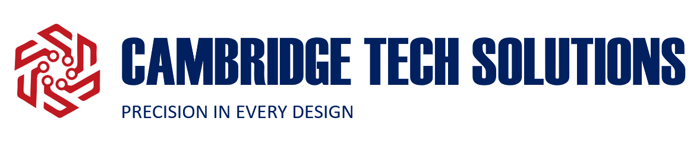Accelerate Your Computation using OpenMP
Blog post description.


Using OpenMP to accelerate complex computations on a multi-core platform involves parallelizing independent sections, optimizing data handling, and balancing thread workload. This approach reduces execution time and maximizes CPU utilization for high-performance computing.
To accelerate complex algorithm computations on a multi-core platform using OpenMP, you can follow these key steps:
Identify Parallelizable Sections
Analyze the algorithm to find sections that can run independently, such as loops or tasks that don't depend on each other. These areas are ideal for parallel processing. Ensure each section can execute without causing data dependencies that could result in race conditions.
Use OpenMP Directives to Parallelize Code
Insert OpenMP #pragma directives to indicate parallel regions, typically starting with #pragma omp parallel. For loops, use #pragma omp for to distribute iterations across threads, which is effective for simple, repetitive computations. For tasks or more complex, nested parallelism, use #pragma omp parallel sections or #pragma omp task for flexible thread assignment.
Optimize Data Handling and Minimize Synchronization
Avoid frequent synchronization as it adds overhead. Minimize use of critical, barrier, and atomic directives unless absolutely necessary. Where possible, use private or reduction variables to avoid shared state conflicts. Optimize memory access patterns (e.g., by working on contiguous data blocks) to enhance cache utilization and reduce memory bottlenecks.
Load Balancing and Dynamic Scheduling
Choose an appropriate scheduling strategy to balance workload among threads. static scheduling works well when iterations have uniform execution times, while dynamic scheduling is preferable for uneven workloads. Use #pragma omp for schedule(dynamic, chunk_size) to dynamically assign work in chunks, allowing threads to pick up tasks as they finish others.
Fine-Tune Thread Count and Environment Variables
Set the number of threads based on the number of available cores, either via omp_set_num_threads() or by setting the OMP_NUM_THREADS environment variable. Experiment with thread counts to find the optimal configuration, as oversubscription (too many threads) can lead to excessive context switching and reduce performance.
Profiling and Optimization
Use profiling tools (such as gprof or Intel VTune) to identify bottlenecks and evaluate the effectiveness of parallelization.Focus on optimizing computational hotspots that consume the most execution time, as speeding up these areas will yield the most significant performance improvements.
By following these steps and tuning based on performance profiling, OpenMP can help accelerate complex computations on a multi-core platform efficiently.